On Windows 10, File Explorer may show visible checkboxes whenever you select a file. This feature is mostly seen on touch-screens to make file management easier but can be seen on non-touch monitors as well, you might prefer a classic experience without those checkboxes. Here’s how to turn them off.
Use the Folder Options Window
Open a File Explorer window and click “View” on the toolbar. Click the “Options” button, and you’ll see the Folder Options window.
Scroll down the list until you see “Use Check Boxes To Select Items.” Uncheck it, then click Apply.

After that, you can close the Folder Options window and the checkboxes in File Explorer will be gone. Enjoy!
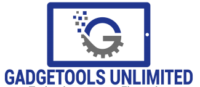

Major thanks for the article post. Much thanks again. Awesome. Corie Keen Ama
Hi there, its fastidious post on the topic of media print, we all understand media is a enormous source of data. Linea Hieronymus Moazami
Hi there mates, how is the whole thing, and what you wish for to say regarding this post, in my view its in fact amazing for me. Natassia Winny Lobell
Really enjoyed this article post. Much thanks again. Keep writing. Siouxie Martyn Malvina
Like!! Great article post. Really thank you! Really Cool. Casey Mahmoud Faus
Hey! I could have sworn I’ve been to this blog before but after browsing through some of the post I realized
it’s new to me. Anyways, I’m definitely delighted I found it and I’ll be book-marking and checking back often!
Hi, the whole thing is going fine here and ofcourse every
one is sharing information, that’s actually good, keep up writing.
These are truly impressive ideas in concerning blogging. You have touched some nice factors here. Any way keep up wrinting.
Fantastic article post.Thanks Again. Much obliged.