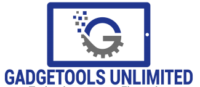FAQ
FAQ
Currently, there are over 150,000 new forms of viruses and malware released every single day. The most common ways they get into your system are through downloads of software from illegal download sites, vulnerabilities in your currently installed software, clicking on malicious links in emails or visiting a compromised website, even legitimate well known websites.
Managed Computing, allows you to focus on productivity rather being burdened with constant computer issues. Gadgetools cleans, optimizes, and maintains your computer for you! We update, back-up, and maintain every aspect of your PC’s health and performance.
There are many reasons why a computer may just stop working or “freeze”. Most of the time there isn’t much we can do about it, it is a fact of life that computer programs have become so complex that occasionally users will experience problems even when performing common tasks. When your computer no longer responds to keyboard commands your best bet is to restart the computer.
a lightweight application that facilitates communication and lets us monitor your computer’s health so we can proactively solve your issues before they become a pain. Stuff is going to happen to your computer that puts it at risk or requires attention, like viruses, new software updates or data breaches.
A computer virus is a software program that has been intentionally created to cause a user grief, spread to other computers, or destroy data on an individual’s computer. To help prevent a computer from becoming infected by a virus, software developers have developed anti virus programs that stay active on the computer helping to protect it. It is important to realize that many computers do not come pre-loaded with these already installed and that if computers do come with these programs, the programs may expire within 90 days.
We connect to your PC via remote connection session to solve most software problems. Most support sessions take about two to three hours. The session may be much shorter or longer depending on the number of and severity of issues. In some cases when a computer is heavily infected with viruses and/or spyware, work may need to continue by doing an in-home or in-office onsite visit by one of our certified technical experts.
No. Computer viruses are software code designed to spread to computer files and other computers, delete files, and cause other problems with the data on the computer. So if you’re experiencing an issue with a hardware device such as your printer, video card, sound card, etc. it is not due to a virus.
No, we can’t. The information we can see is purely for diagnosing and fixing hardware and software issues. We do not track personal information. Examples of information we can see are:
- Hardware Information (Motherboard, CPU, Memory, Hard Drive)
- What applications are installed on the computer
- What applications run on startup
- Recent malware found by Antivirus
Managed Computing is an around-the-clock service. It’s always working to keep your computer in tip-top shape, so charging a monthly rate lets us keep watch every day – not just when disaster strikes.
There are multiple indicators that your computer has been infected by a virus or malicious program.
- Speed and performance of computer has decreased dramatically
- Pop ups on your screen trying to get you to call a phone number or sell you something (spyware)
- Inbox filled up with spam emails
- Spam emails being sent out to my contacts
- Unable to open some programs
- Unable to browse the internet
- Unknown programs appear on the desktop ,etc.
Yes!, with our Worry Free Computing Package not only do you get Anti-Virus but world-class malware and Internet protection too!
Users should not simply press the power button or restart the computer while Windows is still running unless there is an issue with the computer. Microsoft has included the shut down feature because it enables a computer to go through all the necessary steps that are required before turning off the computer. In fact many versions of Microsoft Windows will check the computer for any problems if the computer is not shut down properly.
Right-click My Computer. Click Properties. In the Properties window, click the Computer Name tab. Within this tab you’ll be able to see the full computer name, workgroup and also a description. If you wish to change the name or workgroup, click the Change button.
Microsoft Internet Explorer users can go to ‘Tools’ (or the little cog icon in the top left), then go to ‘Safety’ and choose ‘Delete browsing history…’, you can then choose to delete your Internet cookies. In Google Chrome, go to ‘More Tools’ and choose ‘Clear browsing data…’. Firefox users can go to ‘History’, then choose ‘Clear recent history…’.
First check the computer’s power cord to make sure it is completely plugged into the wall socket. If you are using a plug strip, make sure it is completely plugged into the wall socket and that the power switch on the plug strip is turned on. Some plug strips also have a built in circuit breaker which usually looks like a black or red button near the power switch. Press the button to reset it and see if that solves the problem.
Double click the recycle bin icon on your desktop, here you will see all of the files within your bin. Select the files you wish to recover, right click and choose restore.
Verify that the monitor is properly connected in the back of the monitor as well as to the back of the computer. If the monitor appears to be connected properly, verify that a cable is not loose by disconnecting all cables that can be disconnected in the back of the monitor (generally the data cable cannot be disconnected). Next, disconnect the data cable connected to the back of the computer and then reconnect the cable. When connecting the cable in the back of the computer ensure the cable connection is tight. Most Computers will also have screw ends that can be screwed in to hold the connector in place.